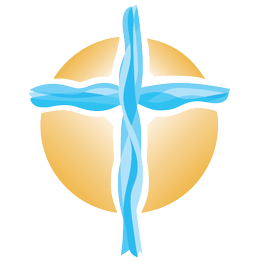The ParishSOFT Family Suite is your personal portal to your family’s church records. This application enables you to quickly and easily view and make changes to your own church records, anytime and anywhere as long as you have an Internet connection.
ParishSOFT technology provides secure and personal access to the information in your family and member records.
You can access your personal records using a smartphone, tablet, or computer. As a church member and registered user, you can log in and perform any of the following tasks:
● Manage your own church records and keep your personal information accurate and up
to date. For example, if you move or change phone numbers, you can quickly and easily
log in to your account and update this information for yourself. No need to call your
church, fill out and submit paper forms, and then wait for someone at the church to
update your records.
● Add a record for a new family member.
● View your personal giving history.
● Upload a family photo and individual photos of family members.
● Check your ministry schedule and the schedules of all family members.
Please note: Any changes you make to your records will be reviewed by an authorized church administrator so there may be a short delay in getting your records updated.
Getting started is simple. Click on the link to the right or paste the address it into your browser address bar: https://rochester.ParishSOFTFamilySuite.com